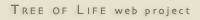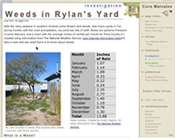
How Rylan Created his Treehouse Investigation
Step 8 Publish
See the sections below to learn how Rylan planned for and composed Step #8 of his treehouse investigation, Weeds in Rylan's Yard.
- Planning / Following the basic treehouse guidelines
- Editing with the Treehouse Editor
- Links to other helpful pages
- Try it yourself!
Planning / Following the Basic Treehouse Guidelines
Preparing for Publication
Rylan was so excited to publish his treehouse that he didn't really go over it to check for errors. Though Rylan had a great treehouse to publish, because he had an enormous amount of spelling errors, some broken links and missing copyright information for his images, his page was initially returned to him to revise. Rylan was asked to correct as many spelling errors as possible, fix the broken links, and add copyright information for his images and then re-submit his page for publication. To fix his spelling mistakes, Rylan copied and pasted the text of his page into a MSWord document and used the spell check. He also printed out his page and read it over for mistakes, and asked a friend to proofread his work. After Rylan corrected his treehouse he re-submitted it for publication. This time it was approved right away.
Basic Treehouse Guidelines: Publish
- The treehouse has been:
- reviewed for spelling and grammatical errors.
- checked for broken links.
- checked for missing copyright information.
- checked to make sure that all building steps and fields have been completed.
- reviewed by a partner or peer and teacher (if the treehouse is part of class project).
Editing with the Treehouse Editor
 Rylan clicked the button to publish his treehouse! Rylan's page was initially returned to him to revise because he had a lot of typos, broken links and copyright information that was missing. The Learning Materials editor also gave Rylan some suggestions for organizing his page. After Rylan corrected his treehouse he re-submitted it for publication. This time it was approved right away. You can see Rylan's treehouse by going to the Core Malvales branch page and clicking on the link, "Weeds in Rylan's Yard" which is in the right sidebar's treehouse investigation menu.
Rylan clicked the button to publish his treehouse! Rylan's page was initially returned to him to revise because he had a lot of typos, broken links and copyright information that was missing. The Learning Materials editor also gave Rylan some suggestions for organizing his page. After Rylan corrected his treehouse he re-submitted it for publication. This time it was approved right away. You can see Rylan's treehouse by going to the Core Malvales branch page and clicking on the link, "Weeds in Rylan's Yard" which is in the right sidebar's treehouse investigation menu.
Try it Yourself!
If you want to create a treehouse for publication you will need to login as a treehouse builder. You can't publish a practice treehouse.