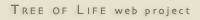Instructions for Classroom Builder (Student) Login
- Open the Treehouse Builders Login Page
- You can reach the login page from: the treehouse page, the learning pages, the contribute page, and under the right sidebar's building treehouses menu.
- A classroom builder's initial login will serve as their registration. Even if a classroom builder will work with a group or a partner on a treehouse, each student should login initially in order to activate their registration.
There are two types of student login procedures:
| Students will create their own passwords | Students were assigned a classroom project password |
Step 1 . Student Initial LoginA) The first time you login use the pseudonym that you were assigned as both the User ID and Password.  |
Step 1 . Student Initial LoginA) Login using the pseudonym that you were assigned as the User ID and the project password the teacher has assigned to your group/class.
|
B) The first time you login for a classroom project serves as your registration, and you will be prompted to add your name and password after you login.  |
B) The first time you login for a classroom project serves as your registration, and you will be prompted to add your name after you login. 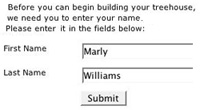
|
Step 2. "Regular" LoginAfter the first time you login you will use your assigned User ID (your pseudonym) and the password that you have created. 
|
Step 2 . "Regular" LoginAfter the first time you login, you will login in the same manner as shown in step #1 (above) |
What if I forgot my User ID and/or Password?
|
What if I forgot my User ID and/or Password?If you forget your User ID or Password you can ask your teacher to look it up for you.
|